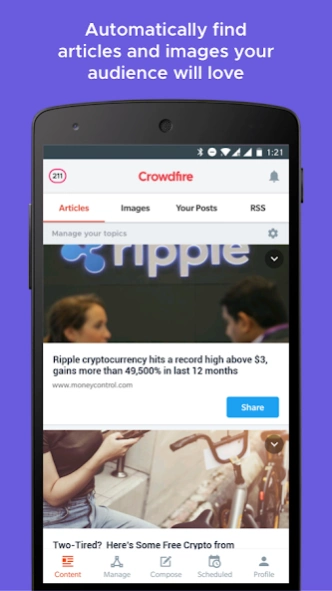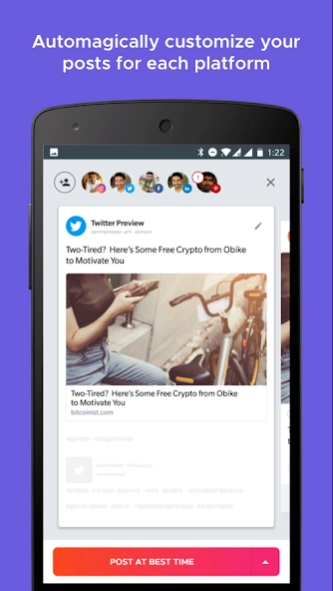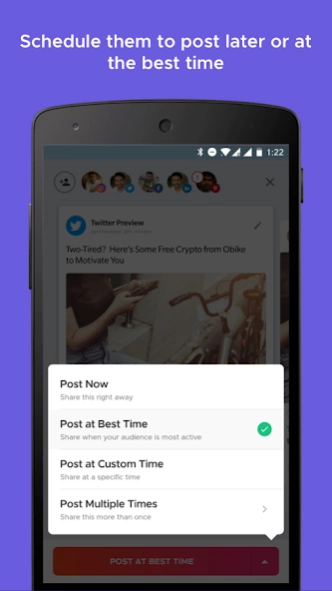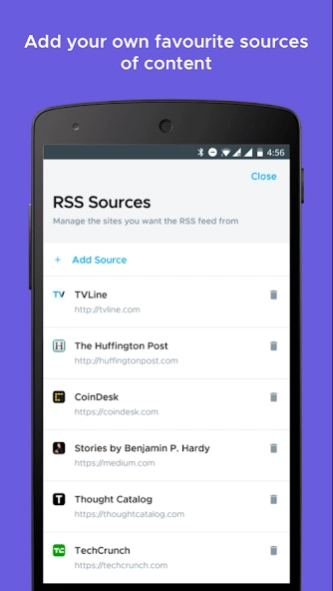Version History
Here you can find the changelog of Crowdfire: Manage Social Media since it was posted on our website on 2013-08-23.
The latest version is 4.16.9 and it was updated on soft112.com on 22 April, 2024.
See below the changes in each version:
version 4.16.9
posted on 2024-04-04
We're bringing you fresh new updates that will help make posting to Instagram using Crowdfire seamless for you.
Check it out!
version 4.16.8
posted on 2024-03-08
Meet our newest star: AI Caption for Compose!
Unleash creativity effortlessly with smart, snappy captions. Let the magic begin!
Your posts, now powered by the brilliance of AI
version 4.16.3
posted on 2024-02-15
It's time to celebrate, because Document upload support for LinkedIn is here! This means you can now present your ideas to the world in a brand new way!
version 4.16.0
posted on 2023-11-01
Have you been lagging on your posts on Threads? Don't you worry! This time, we've brought you the scheduling option for Threads.
So you can plan ahead of time and post in real time.
We've also got some excellent news for those who love uploading images on LinkedIn. With our latest update, you can now upload up to 20 photos. That's not all; with our Pro Edit feature, you can edit your captions for specific posts and enjoy customization like never before.
version 4.15.47
posted on 2023-10-05
Guess what? We've cooked up some seriously cool upgrades for the newest version of our app! Get ready to dive into a super smooth and delightful experience.
version 4.15.43
posted on 2023-09-11
We have made some changes to make the app a little better for you and we are hoping that you'll show us some love.
version 4.15.40
posted on 2023-08-02
Summer is here and so are fresh new updates to Crowdfire!
Sit back, sip on something cool, and let your super social media manager take care of the rest.
version 4.15.36
posted on 2023-07-19
Instagram Stories Scheduling Launch!
We are excited to announce the latest update to Crowdfire, introducing a highly requested feature: Instagram Stories scheduling! 🎉
With this new functionality, you can now effortlessly plan and schedule your captivating Instagram Stories in advance, ensuring your content reaches your audience at the perfect moment.
No more last-minute rushes or missed opportunities to engage with your followers!
version 4.15.32
posted on 2023-03-31
Before the year ends we've got one last update for you, that's going to make creating content on Crowdfire really easy:
We've updated the character limit on LinkedIn to 3000, so you can share your ideas and insights without fussing over how many characters are left.
Have an incomplete thought for a post that you'd like to get back to? Save your post as a draft - come back to it whenever you want!
We hope you like these fresh updates!
version 4.15.16
posted on 2021-09-30
We hope you're working out, sleeping well and are getting your daily dose of sun... meanwhile we've added push notifications to the approval flow so you don't miss out on approving posts before it is too late.
We know that you don't want to post same number of posts every day but still want to use our worldwide famous best time option. So, we give to you - Custom frequency.
We also made some improvements and squashed some bugs while we were at it.
version 4.15.17
posted on 2021-09-30
Having second thoughts about your content line-up? Don’t you panic! Now you have the power to pause the publishing queue. Re-strategize if needed and serve your audience only the most useful content.
We take making your social conversations seamless, seriously.
Another step in this direction is that now all business accounts can access Instagram DMs through Crowdfire mentions.
version 4.15.14
posted on 2021-07-29
Say hi to the brand new approval flow that helps you and your team manage your content calendar better. Now you can us single dashboard for all your content needs from creation to approval to scheduling.
version 4.15.10
posted on 2021-06-11
- Say hello to a new way of using hashtags. With hashtag manager you can now create folders of your most used hashtags and use them with a single tap.
- We also added some good-to-look-at screens that you can see when there's no other data for you.
- Fixed: We increased LinkedIn word limit to 1300 characters and fixed crashes in Advanced analytics.
version 4.15.7
posted on 2021-04-19
If you're reading this we hope you're as excited as we are. Why? Because Instagram direct publishing is here. Yes, we know it took forever. It's 2021 and y’all deserve direct publishing more than anything. So, just go ahead and re-add your Instagram business account and forget the reminders.
version 4.15.2
posted on 2020-09-29
Fixed: If you were facing trouble with Instagram image loading and you're on Android 11, now you don't have to worry about that.
version 4.15.1
posted on 2020-09-22
We are staying in, washing hands and updating libraries. We also got a bunch of work done from home and you can see it in form of the pro edit screen! And while we were at it, we fixed some mention bugs so that you can interact with your Social tribe and stay connected. Not just that, we also found and fixed a tiny analytics bug and added timezone for best time post.
version 4.14.14
posted on 2020-09-17
Fixed - If your png images weren’t looking as beautiful as they should on publishing, that has changed. Now, they’ll look exactly the way they did when you uploaded them.
version 4.14.13
posted on 2020-05-11
Bug fixes and improvements.
version 4.14.11
posted on 2020-04-20
Remember there was a time when you could add maximum of 4 images even for Instagram and Facebook? Say good-bye to that time. Now, you can add up to 10 images for Instagram and 12 for Facebook.
Stay strong and stay safe.
version 4.14.9
posted on 2020-03-16
Now, every time you type @ and have a specific Social Network selected, you’ll get suggestions to tag the right usernames. Yes, username suggestion is here so that you can tag all the right accounts.
version 4.14.8
posted on 2020-03-06
If you don’t find the Instagram Login button, that’s because we had to remove it. Now, you need to login using a different login method. Haven’t set a password for your email? Now is a good time to do it.
version 4.14.7
posted on 2020-02-04
We made some necessary changes in the Instagram login process. Not because we wanted to, but because we had to. We gotta do what we gotta do.
version 4.14.4
posted on 2020-01-08
- Now you can delete your posts on the Social account directly from Crowdfire timeline!
- Also, you can logout of all the devices in a single click.
version 4.14.2
posted on 2020-01-02
- We have added a new network to our scheduler...drumrolls...say hello to TikTok on Crowdfire. Now schedule and publish on TikTok with notifications.
- Earlier we’d limited your long caption art for Instagram to 1800 characters, we’re now giving you the freedom to add up to 2200 characters. Go, tell your story!
version 4.13.5
posted on 2019-09-25
Remember when you tapped on a notification for an account but had a different profile selected in the app so you ended up landing on the wrong account? We changed that. Now you'll land on the right account.
version 4.13.3
posted on 2019-09-12
This one is for all the YouTubers out there. If you've a YouTube channel, we've got data for you. Introducing YouTube Analytics to help you take data-driven decisions.
version 4.13.1
posted on 2019-08-12
It took us some time but it's finally here! And we know you've been waiting for this update or at least we were. So what's new? You can now sign-up and login to Crowdfire via email. Yes, you couldn't do that earlier.
version 4.12.2
posted on 2019-07-18
- Analytics email setting - The power is yours! Choose which emails you wish to receive, turn the analytics on / off, most importantly stay informed about your ROI.
- We also did some bug fixes but well, we always do.
version 4.12.1
posted on 2019-07-05
- We've got for you these beautiful moving numbers to make you feel awesome about your Twitter growth. Ummm okay, it's video. Not just video, viral video. We could've just said it's your weekly stats video, but well, that'd be just one line. If you don't see your video yet, wait for it, it'll show up soon.
- Also, want to be notified about your Analytics because you want to keep track of your growth? We've made that simple with Analytics overview notification settings.
version N/A
posted on 2018-03-13
- Set your own "Best Time to Post" : You can now set your own custom time to schedule content or continue using our recommended best time.
- Select your accounts: While earlier all your Facebook and LinkedIn accounts got connected, you can now choose which ones to link to Crowdfire and which ones to leave out.
version 2.8
posted on 2016-08-20
We brainstormed for a long time to come up with a fancy way of saying that this update only has some bug fixes and improvements. This is the best we came up with.
version 1.5.1
posted on 2013-03-04
Several fixes and updates